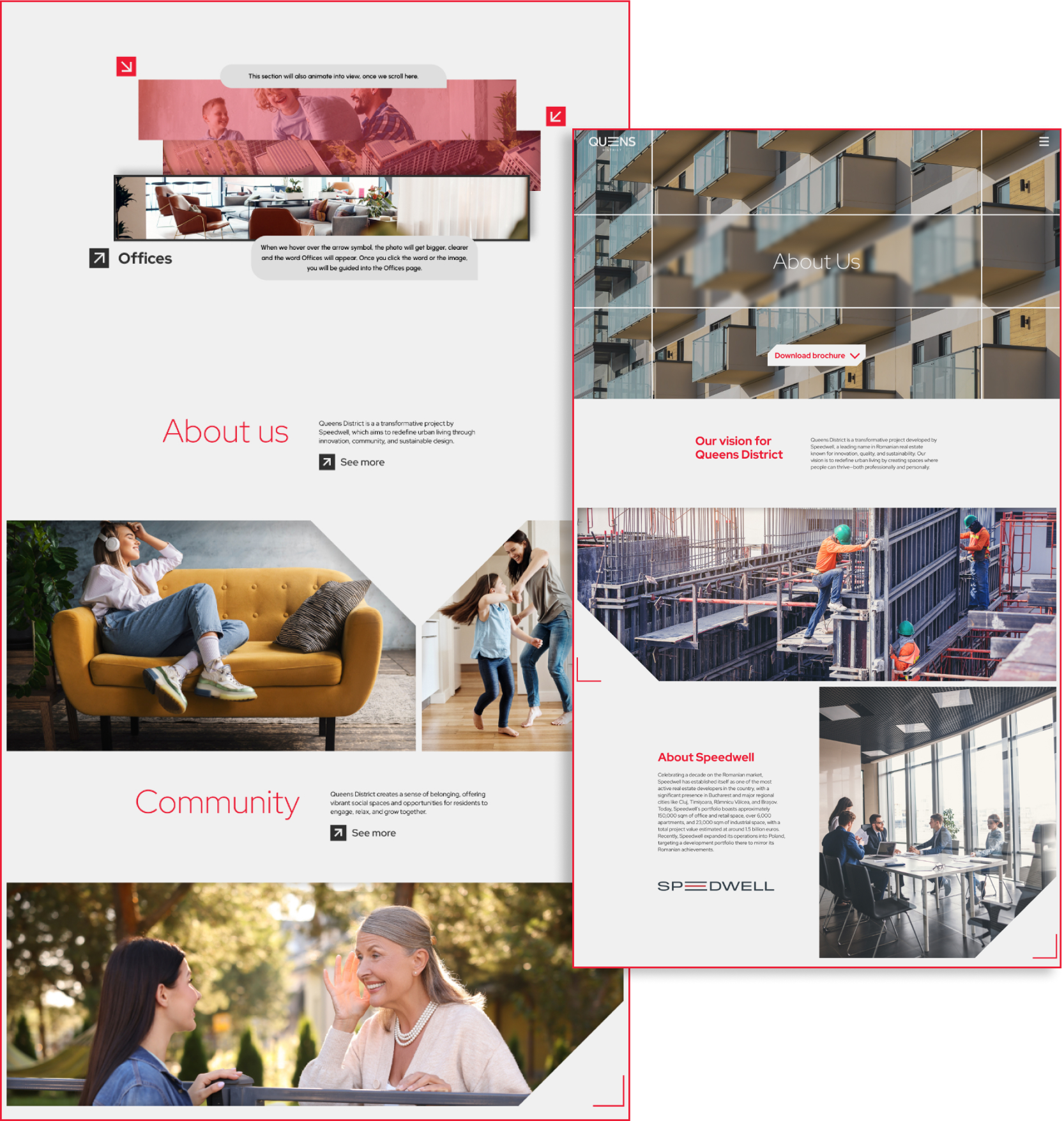Final Prototype
One of the elements I enjoyed most and was most challenging was the Configurator. I wanted the configurator to be a great experience from an UXUI point of view. It has four stages: start, building select, floor select and apartment select. It was made so it would be easier to see your potential home and contact the developer about that particular apartment.

.png)
I closely studied other forms and quizzes that are done correctly from an UX/UI point of view and I applied those principles here. For example, a progress bar is very important and it helps keep the user engaged in the process because it offers predictability: as a user, I know how much longer I have to sit and do this. Another important point was the building selection. I wanted to offer predictability here too, so I devised a set of gimmicks that would tell the user details of the upcoming stage. This way, I minimized the annoying ‘back and forth’ process.
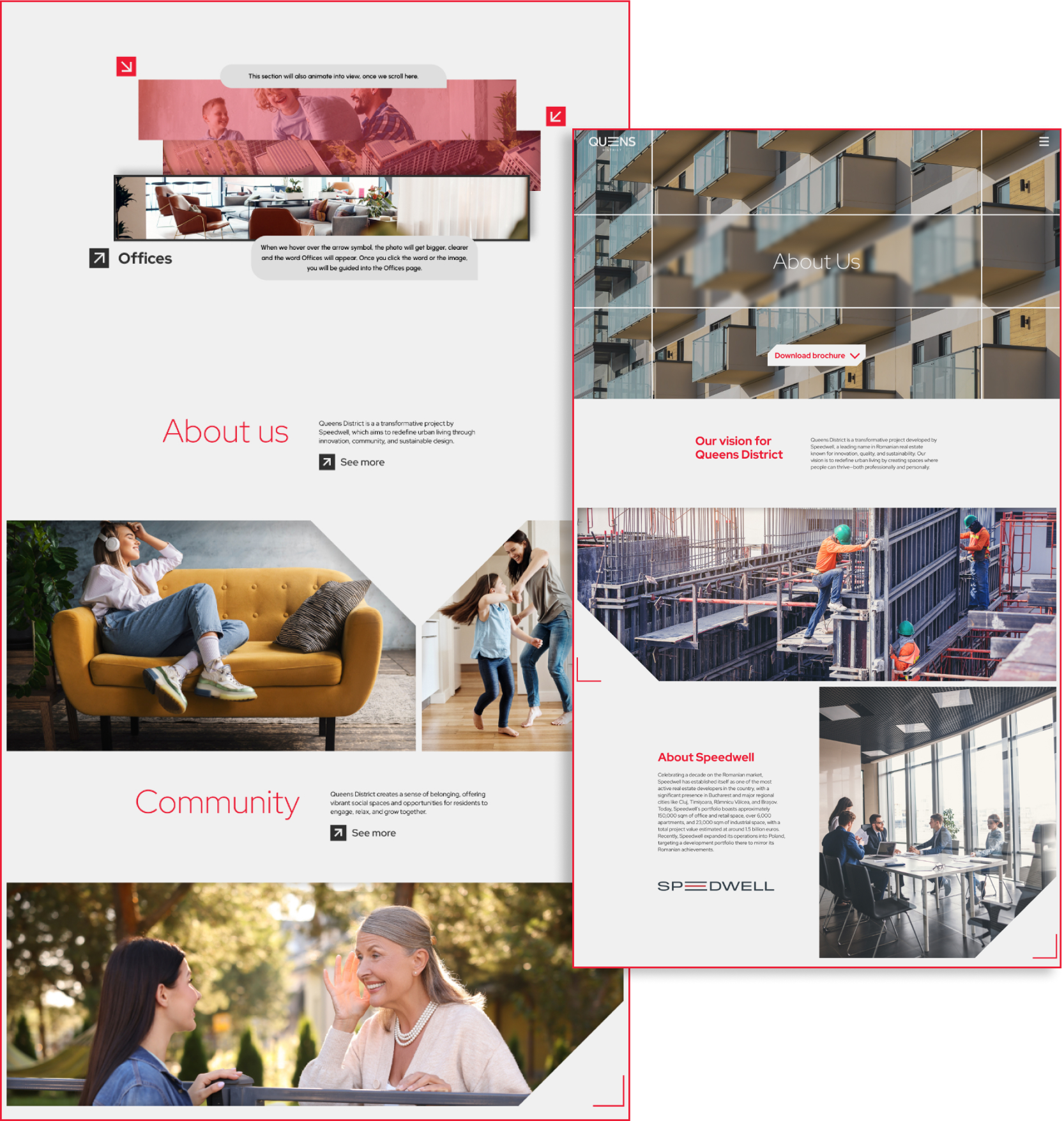

The website has plenty of on-scroll animations, but studying closely the user’s behavior gave me a good insight: animation overload. When there are too many things moving the eye gets tired and it’s more likely for the user to quit browsing. In our perception as designers or as investors, we generally think that animating or popping or highlighting would result in an ideal time spent using or interacting with our product. That is not true all the time. Eye-strain, rest and spaciousness are factors that always have to be taken into consideration.

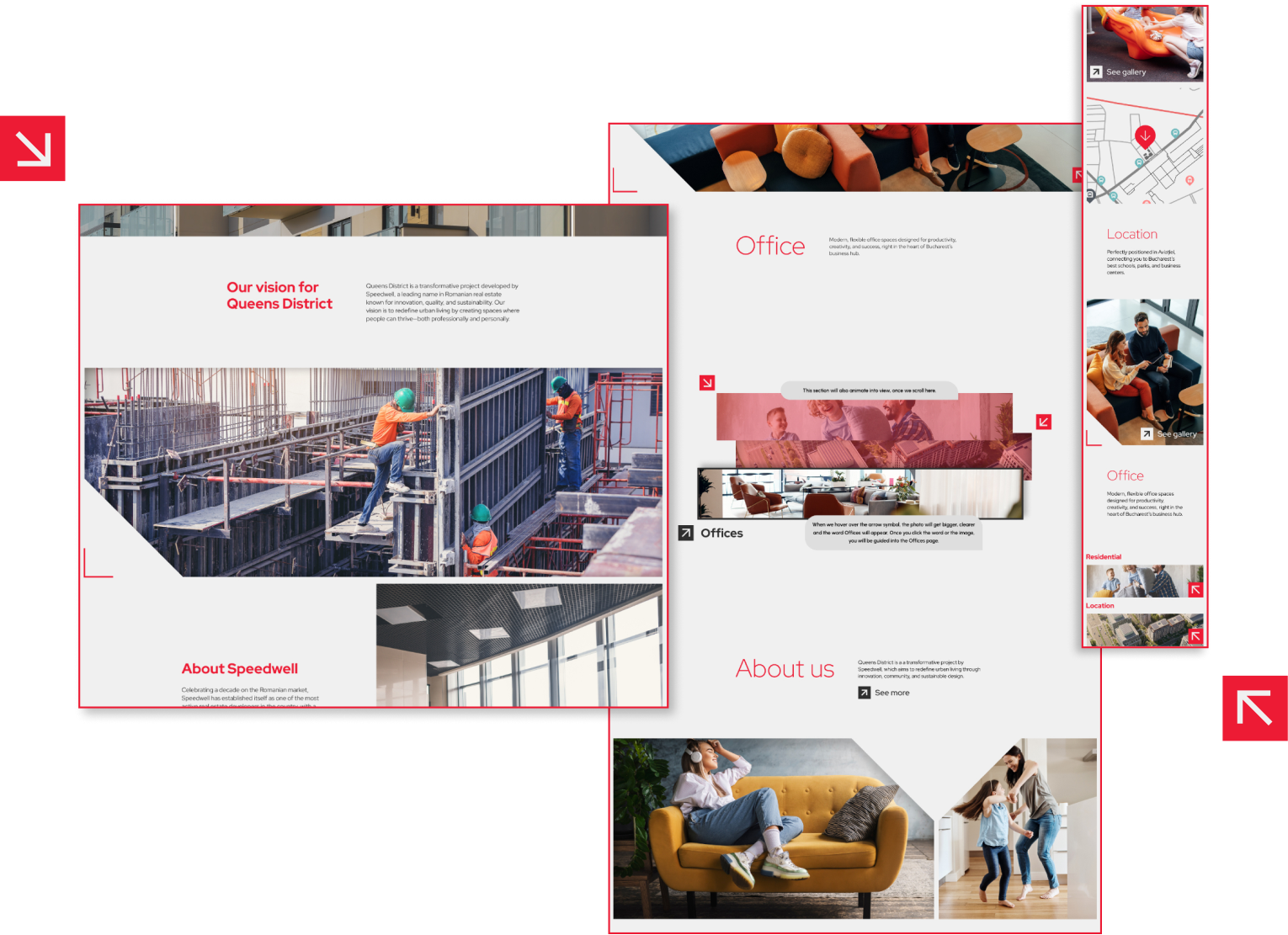

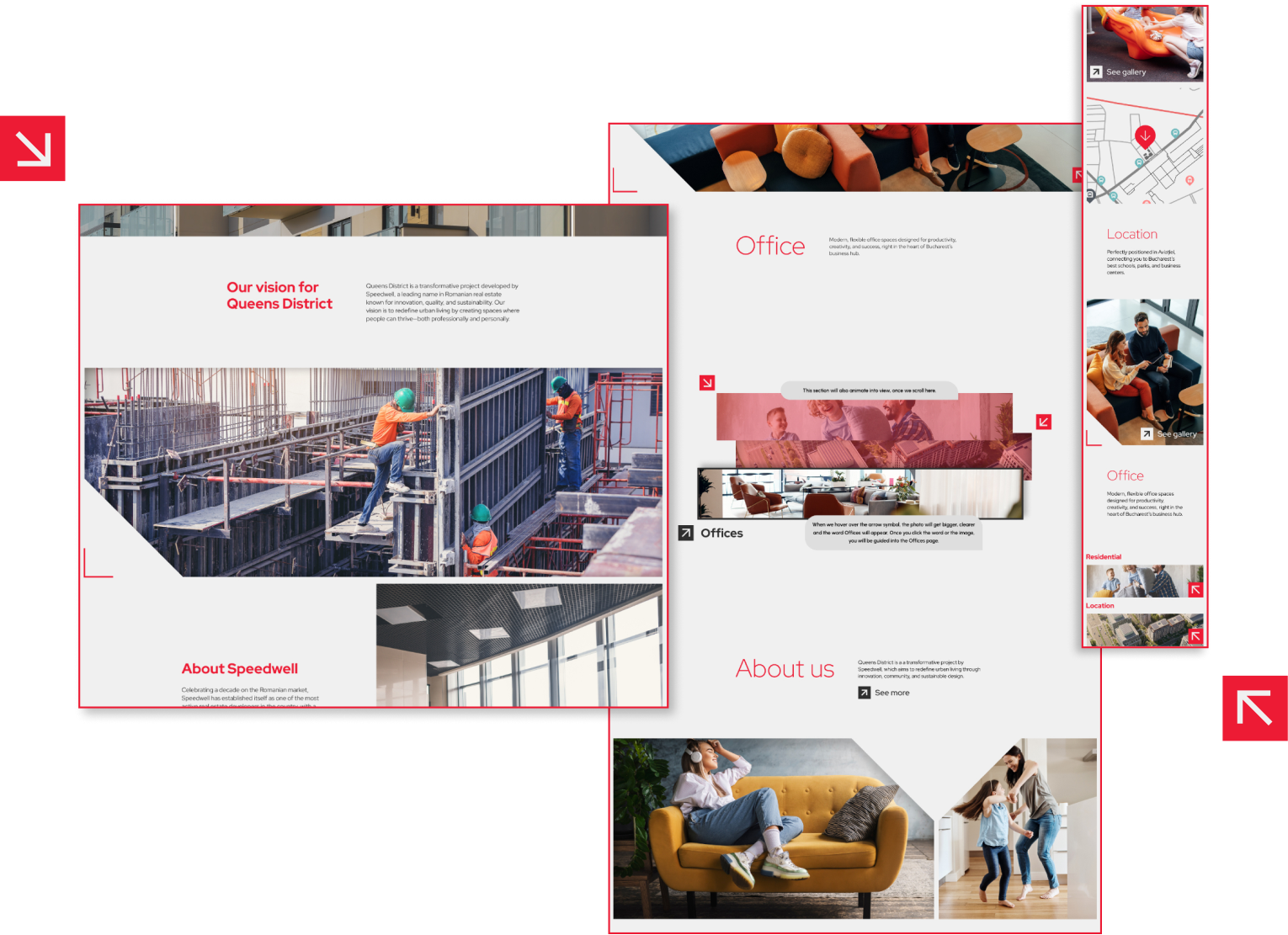







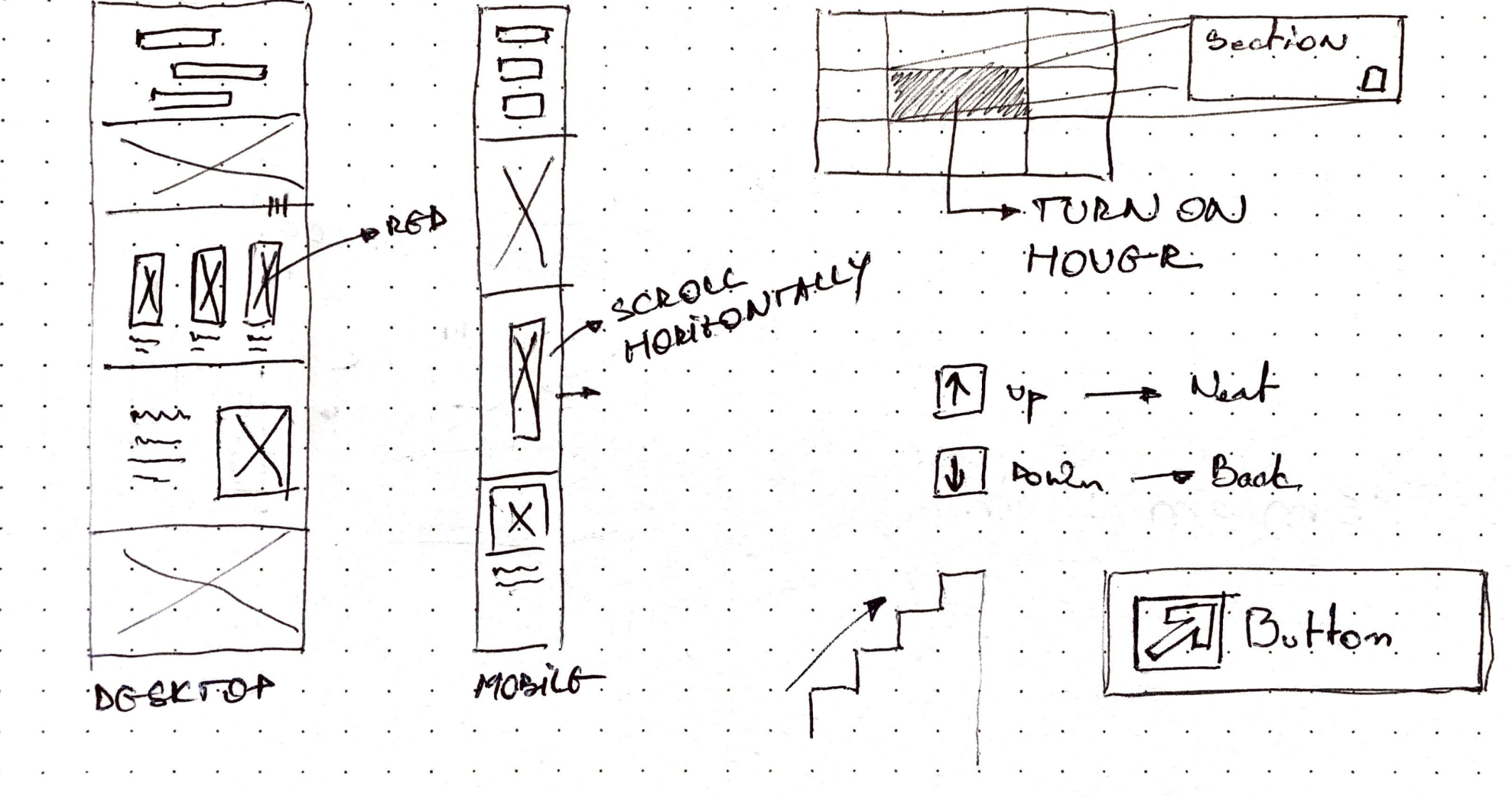
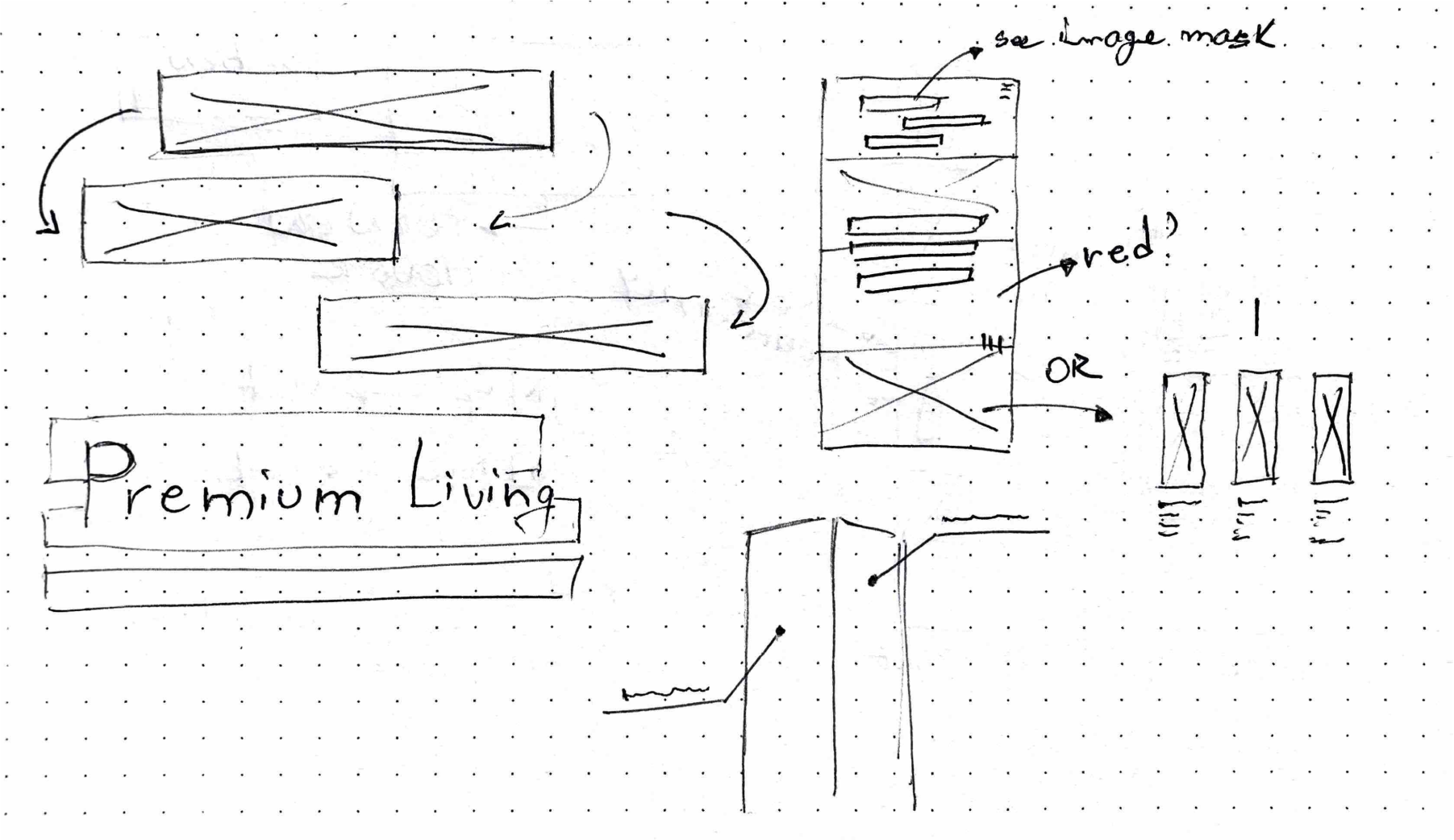
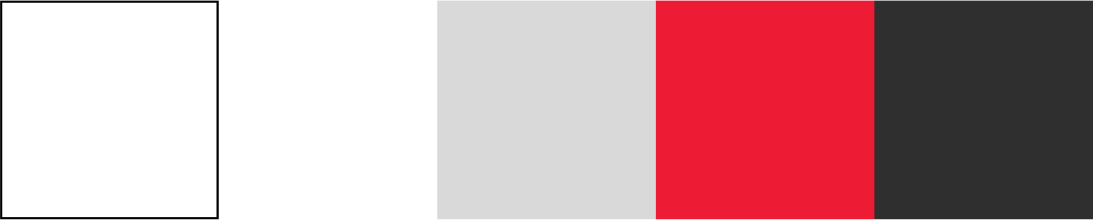




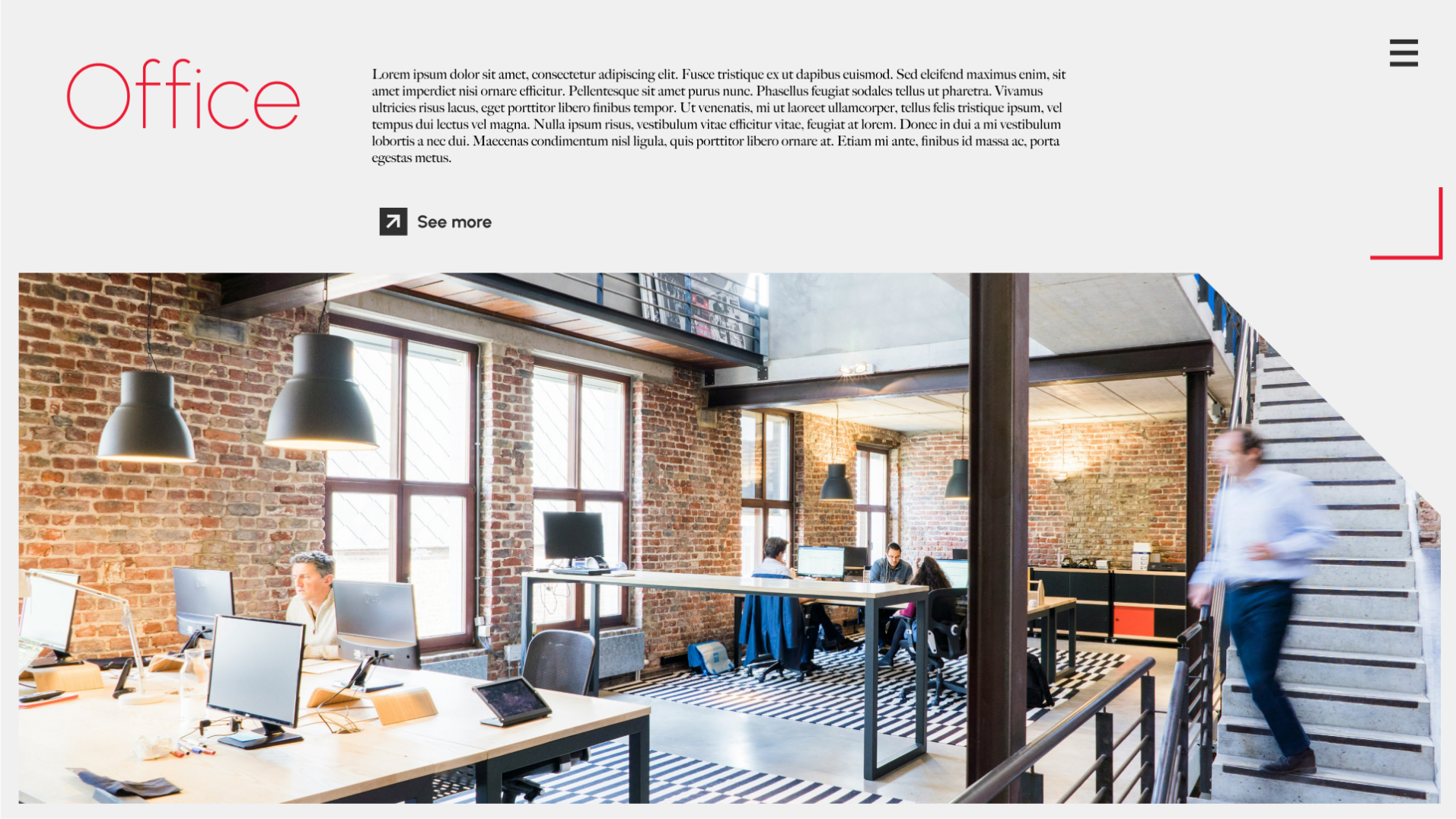
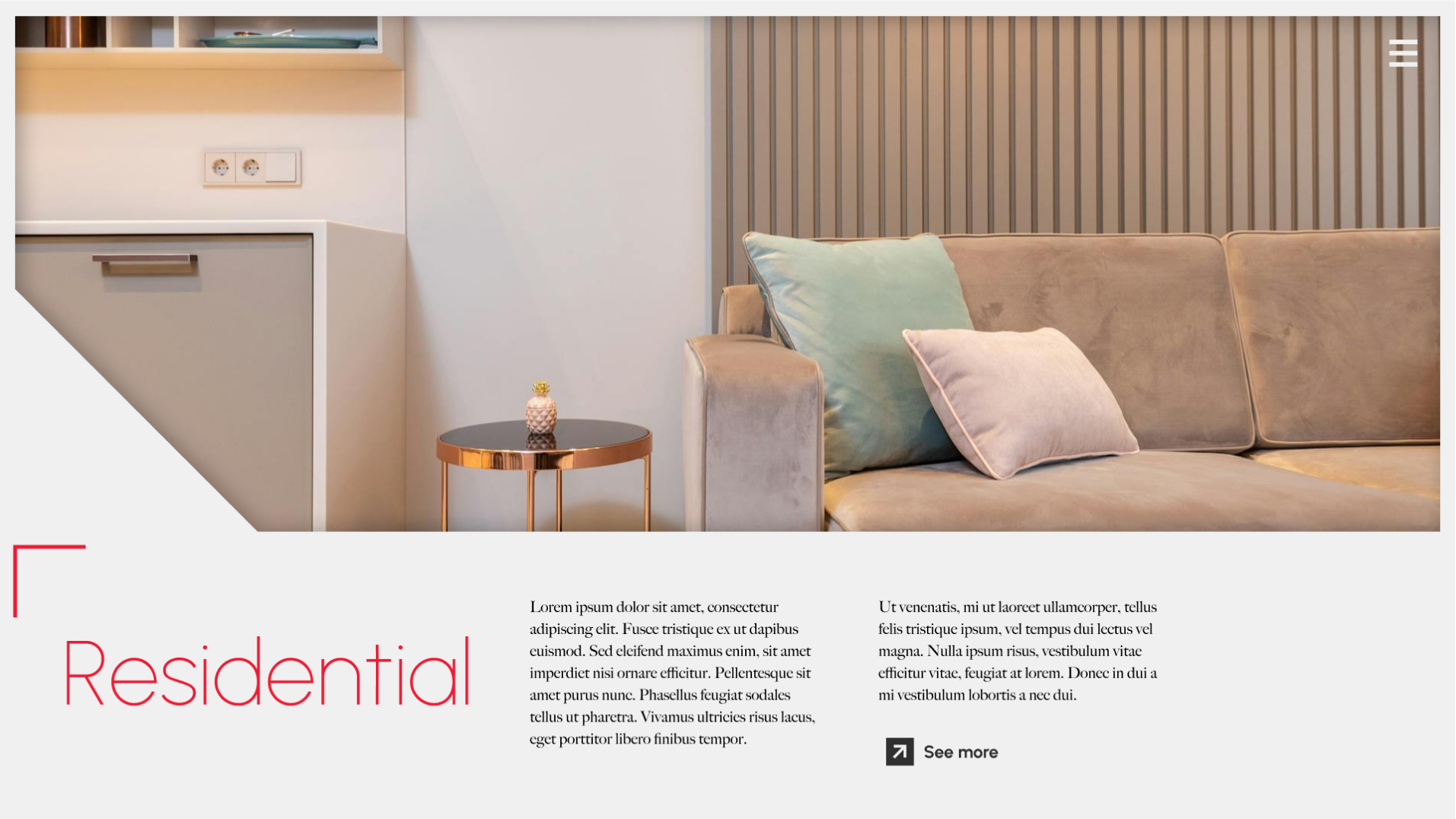
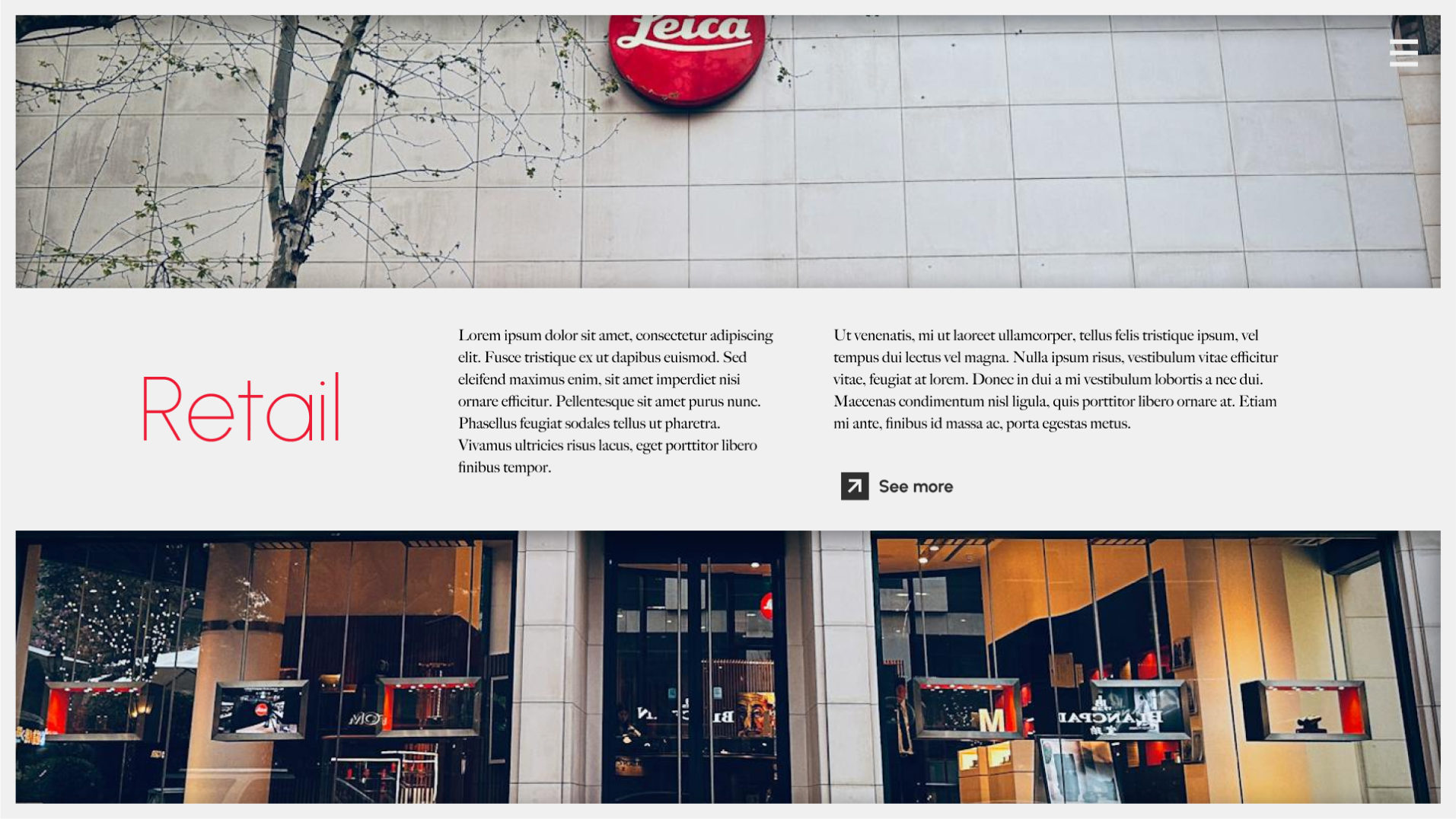

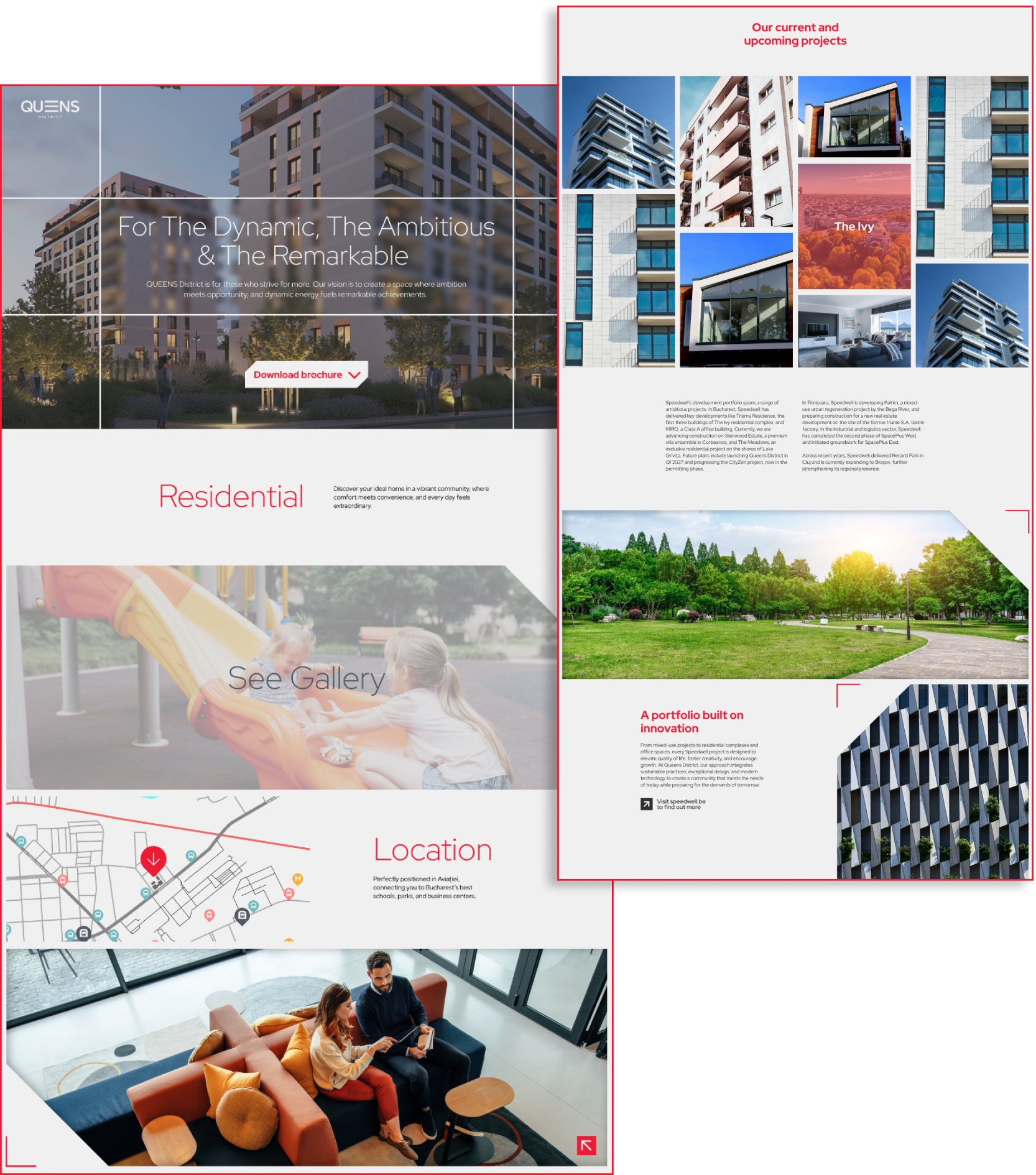
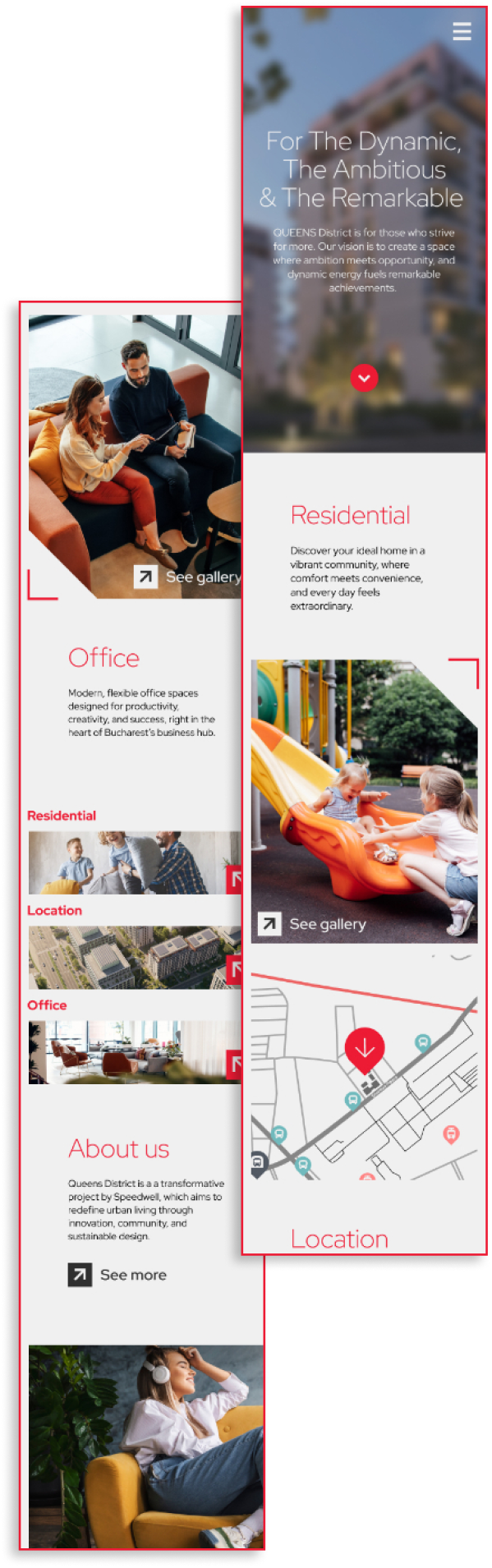
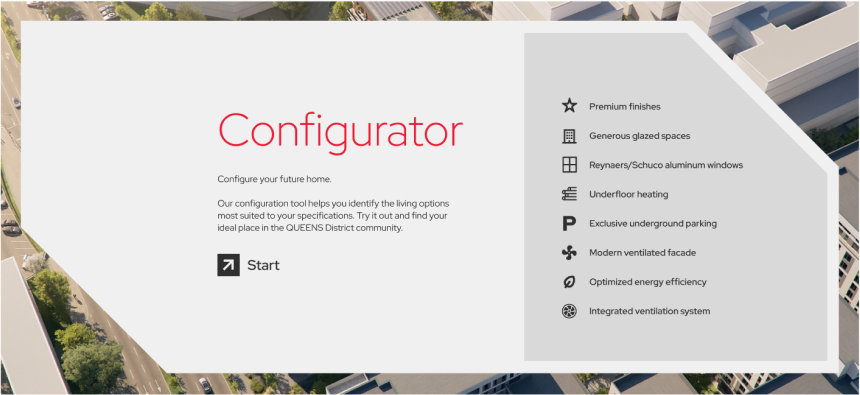
.png)
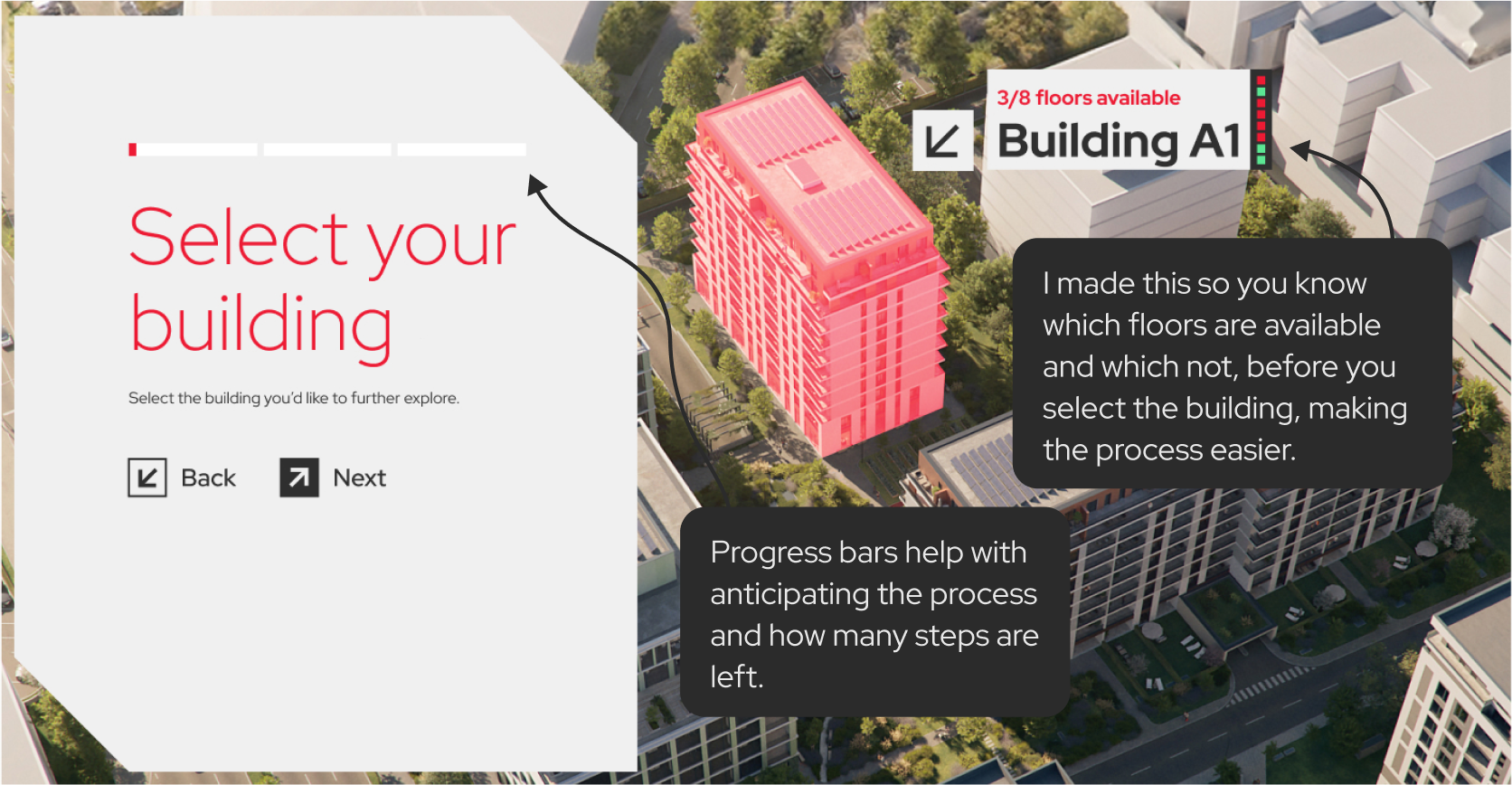

.png)