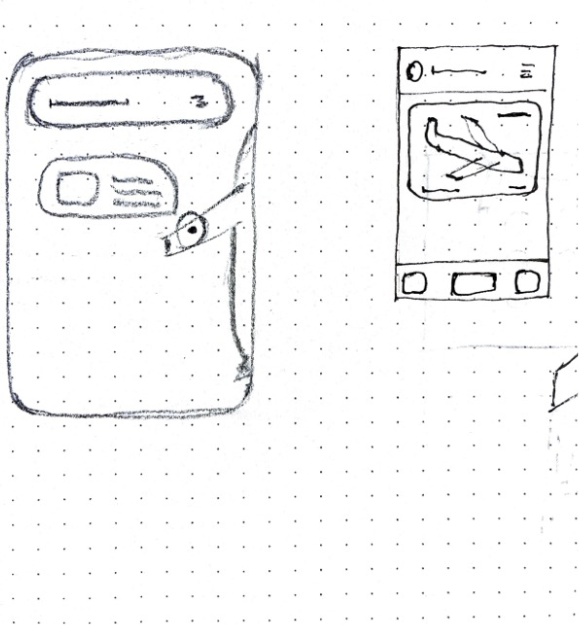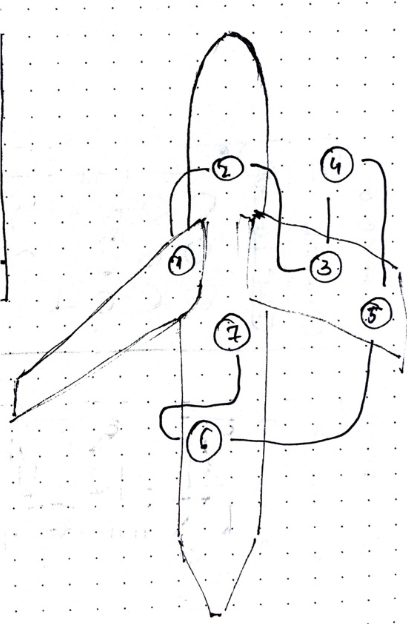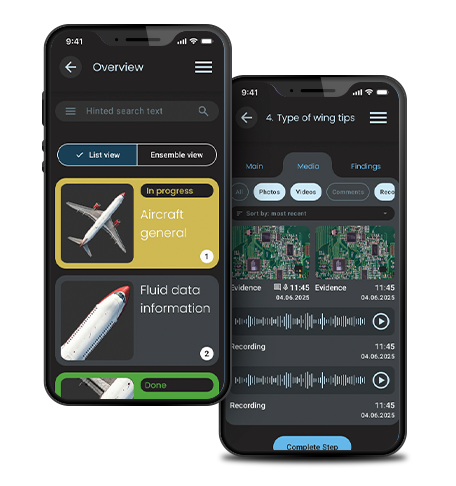The problem
I was approached by a very excited client with a very challenging product. He wanted to digitise the whole plane inspection process which was happening on paper at the moment of our discussion. The engineers would go inspect different parts of the plane, write down certain specifications, and then these specifications would be physically sent to an administrative office that would manually input this data. Imagine the hustle of the whole process..
One of the key challenges of this product is that there is no straight way to go about an inspection process: There is no progress bar, no certain mandatory steps. Different engineers would be assigned to inspect different parts of the craft in no necessary order. The information sent to the server would be checked and approved directly by the admin.

Research
These were some of the directions I was initially thinking of going towards. I did not find much inspiration as the project itself was pretty niche regarding UI and app logistics so i had to pick and choose which elements inspired me. I looked a lot for car UI designs, because I wanted something like a dashboard initially, with a lot of info around. The actual design ended up looking a bit different than what I imagined.